Simplest way to collect CVs.
Receiving CVs for jobs applications by emails, is a big mess.
with cvshare, you receive, qualify and export the CVs, in few clicks.
3 steps
Once you join, for free, you may start
Step 1
Create an announce
Add a new announce and fill the small form.
Step 2
Share mini-form link
You will see the link to share in your job announce.
Step 3
Collect applicants CVs
You start collecting CVs, that you may export to Excel file.
Better in every way
Well organised data and enhanced research capabilities, make the mission to find the rare talent as simple as it should
Stressless
Your mailbox will go back to normal. No more CVs by email spamming you.
No more CV files classements in folders and hard drives.
Your Recrutement Database available online, few clicks away.
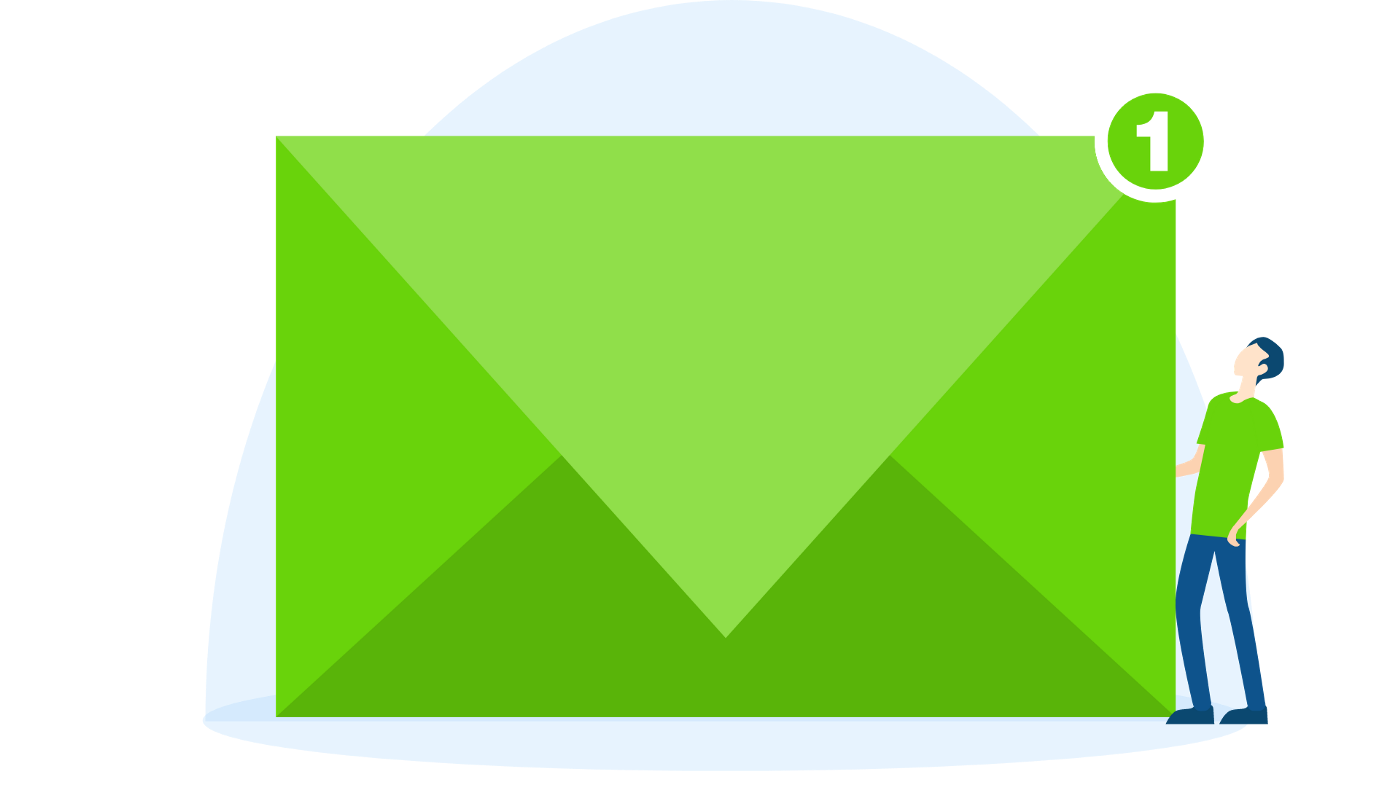
Effortless
Self Growing recrutement database.
Research by keywords qualified or inherited from the announces keywords
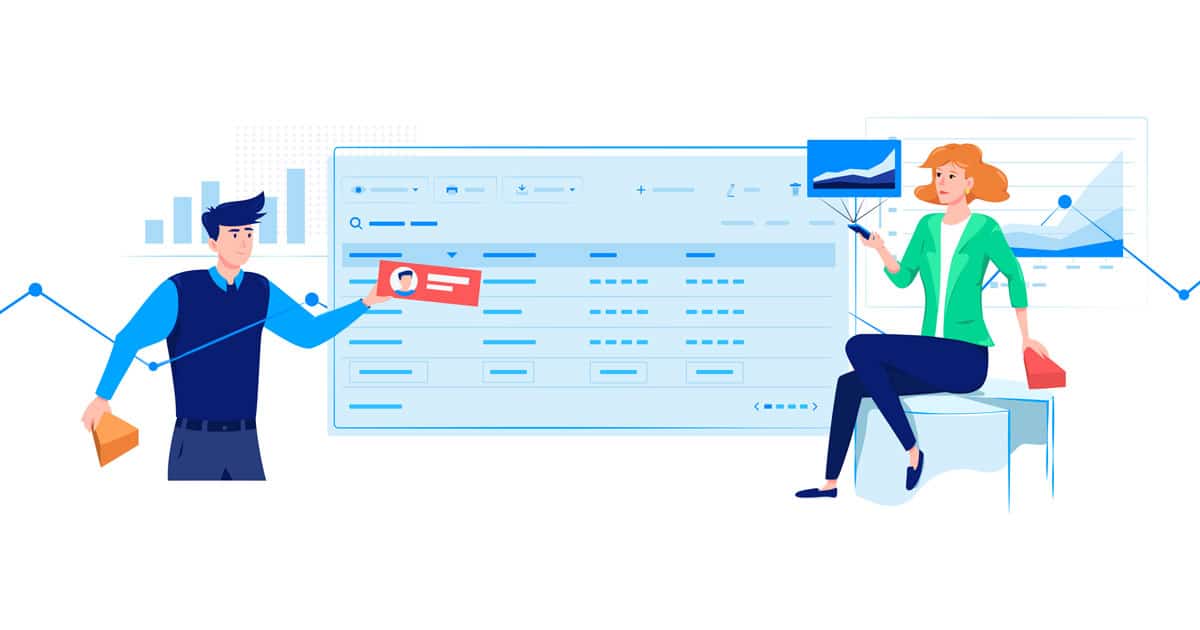
71
Happy users24/7
Availability rate40k+
Received and transfered CVs.Customers love it
The final result of our formula at work. Check out Why our clients
love cvshare
Facts & Questions
Have a question? Read through our FAQ below. If you can't find an answer,
please sen message our support team (contact-us form below). We're here to help.
CVSHARE is a mini Form that allow you to easily collect CVs from applicants to your job offers, by integrating the link of the form in you job announce.
Yes, using CVSHARE is free! You have a ready made Mini Form that you share with your future job candidates when you post your job announce.
By using CVSHARE, your start building your next recrutement database with every job announce. for the next job annoucement, you may start using this database, using all the search keys, the similar annouces CVs and the notes of the old candidate you already rated.
Once you share the mini form link and people start sending their CVs, you may access this data by logging to your space (Bouton login is top right), and you may export in EXCEL Sheet all the CVs collected, with the colum CV URL .
Click on button Register. fill the small form, then congratulations, you may start using cvshare.
Register





